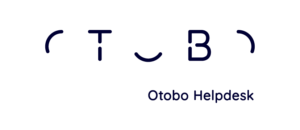-
AutorBeiträge
-
-
7. February 2022 um 10:29 Uhr - Views: 511 #12618
Hallo,
ich habe von OTRS auf Otobo migriert (Apache2 Version ohne Docker).
Alle Generic Agent Jobs werden bei mir immer 1 Stunde zu spät ausgeführt.
Also konkret – eingestellt ist das der Job täglich um 8:00 Uhr ausgeführt werden soll, ausgeführt wird er aber erst um 9:00 Uhr.Die OtoboTimeZone steht bei mir auf UTC (warum auch immer) – und ändern soll man diese ja nicht mehr wenn schon Tickets bestehen – und davon gibt es jede Mege da ich ja migriert habe…
Alle anderen TimeZone Einstellungen die ich gefunden habe sind auf Europe/Berlin eingetragen.
Hat jemand eine Idee woher die verzögerte Ausführung kommt und wie ich das fixen kann?
Gruß
Mathias -
7. February 2022 um 10:40 Uhr #12619
Noch ein paar Details zum System.
Debian Buster
OTOBO-Version (10.0.15)Ausgabe Date:
Mon 07 Feb 2022 10:35:30 AM CETTimeZone Conf auf Server:
dpkg-reconfigure tzdata
Current default time zone: ‘Europe/Berlin’
Local time is now: Mon Feb 7 10:11:45 CET 2022.
Universal Time is now: Mon Feb 7 09:11:45 UTC 2022. -
8. February 2022 um 9:06 Uhr #12624
Das dürfte ein “Zeitzonen-Problem” sein. Wenn der Agent (mit Europe/Berlin) 8 Uhr einstellt, das OTOBO auch 8 Uhr speichert und bei der Berechnung des nächsten Laufs mit UTC rechnet. Dann ist das momentan 1 Stunde Unterschied.
Das müsste man mal näher untersuchen und mit verschiedenen Konstellationen testen.
-
9. February 2022 um 11:11 Uhr #12633
Wenn ich meine tzdata Ausgabe anschaue kann ich das bestätigen.
Die UTC Angabe passt genau zu der fehlenden Stunde – daher werden die Jobs eine Stunde zu spät ausgelöst.
Ich bin auch nicht wirklich Programmierer, aber wenn ich das CronEvent.pm Script richtig verstehe wandelt es generell alle Zeitangaben aus der DB in UTC um. Ich vermute das CronEvent.pm aber schon direkt von einer UTC Zeitangabe ausgeht – nur warum?Darf man die OtoboTimeZone tatsächlich nicht verändern?
Wenn man das doch machen würde – was würde da schlimmsten Falls passieren? -
9. February 2022 um 16:33 Uhr #12638
Wenn Zeiten passend zur OtoboTimeZone abgespeichert werden, passen die Zeiten nach einer Änderung der Einstellungen ja nicht mehr…
Bsp: OtoboTimeZone ist Europe/Berlin, Agent speichert in der Europe/Lissabon Zeitzone was um 9 Uhr (lokale Zeit). Das wird dann für wegen Europe/Berlin in 10 Uhr umgerechnet. Wenn die OtoboTimeZone dann auf UTC gestellt wird, dann würde die Zeit für Agenten mit Europe/Berlin als 11 Uhr angezeigt.
-
9. February 2022 um 16:47 Uhr #12639
Das habe ich so verstanden aber so nicht gemeint.
Nach der Migration ist mir das Problem aufgefallen.Da hab ich dann gesehen das die OtoboTimeZone im Backend auf UTC steht – ich könnte schwören das bei OTRS da Europe/Berlin drin war. Und selbst wenn nicht – aktuell steht OtoboTimeZone auf UTC.
Damit kommt es wie von Dir beschrieben zu dem Versatz von 1 Stunde weil alle anderen Zeitzonen auf Europe/Berlin stehen.Die Frage ist einfach – kann ich ‘trotz Warnung’ die OtoboTimeZone von UTC auf Europe/Berlin umstellen?
Im Backrnd wird gewarnt das man da nichts mehr ändern sollte wenn schon Tickets im System sind.
Was würde da schlimmstenfalls passieren wenn ich mich doch traue?
-
-
AutorBeiträge
- Du musst angemeldet sein, um auf dieses Thema antworten zu können.