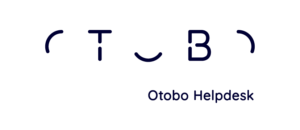-
AutorBeiträge
-
-
14. October 2020 um 11:16 Uhr - Views: 664 #9118
Hallo,
ich habe aktuell ein Problem, dass die Kundennummer (CustomerID) nicht gefüllt wird, wenn ich als Agent über ein neues Telefon-Ticket ein Ticket erstelle. Wenn ich im Kundenfrontend oder per Email ein Ticket erstelle funktioniert es wie erwartet.
Das Ganze kann ich auch über Ihr Demosystem nachstellen. Wenn ich dort einen bestehenden Kundenbenutzer (mit einem entsprechenden Kunden) auswähle, wird die Info zwar in der Infoansicht korrekt dargestellt, es wird aber keine Kundennummer hinterlegt:


Speichere ich nun das neue Ticket, so ist das Feld “Kundennummer” leer.


Bei meiner lokalen Installation ist das verhalten exakt genauso. Ist dies gewünscht und “by design” oder handelt es sich um einen Bug?
-
14. October 2020 um 15:39 Uhr #9122
Hallo Michael,
es handelt sich um einen bug – danke für’s Bescheid geben. Ich habe das ganze schon behoben, mit 10.0.5 wird es draußen sein. Wenn du das früher schon anders brauchst, könntest du dir die folgenden beiden Dateien herunterladen und in deinem System ersetzen (rechte Maustaste auf “Raw”, rechts über dem Code, und dann “Speichern unter”):
https://github.com/RotherOSS/otobo/blob/0865ed1ebfb770b308fec11c828eba89eae0159d/Kernel/Output/HTML/Templates/Standard/AgentTicketEmail.tt
https://github.com/RotherOSS/otobo/blob/0865ed1ebfb770b308fec11c828eba89eae0159d/Kernel/Output/HTML/Templates/Standard/AgentTicketPhone.ttDu müsstest dabei auf die Rechte achten, und nach dem Ersetzen aufjedenfall in /opt/otobo einmal
bin/otobo.Console.pl Maint::Cache::Deleteausführen. (Den webservice zu reloaden ist vllt auch eine gute Idee.) Alternativ ginge, in der Sysconfig Ticket::Frontend::AgentTicketPhone::CustomerIDReadOnly und das gleiche für Email zu deaktivieren, temporär.
Viele Grüße, Sven
-
16. October 2020 um 8:54 Uhr #9127
Hi Sven,
Danke für die Info! Ja ich habe die Änderungen direkt eingepflegt, jetzt geht es wieder wie gewollt :-) Vielen Dank für die schnelle Hilfe!
-
14. January 2022 um 0:10 Uhr #12499This reply has been marked as private.
-
-
AutorBeiträge
- Du musst angemeldet sein, um auf dieses Thema antworten zu können.