Schlagwörter: ACL, agenten, genericagent, queue
-
AutorBeiträge
-
-
10. November 2022 um 13:57 Uhr - Views: 774 #14234
Hallo zusammen,
ist es möglich das Feld Queue in der Agentenansicht beim erstellen eines neuen Tickets auszublenden? Per ACL z.B.?Bei uns gibt es nur ein Hand voll Agenten, die jeweils nur eine Queue betreuen, daher würde ich das Feld gerne ausblenden, alle neuen Tickets in eine Standard Queue laufen lassen und die Tickets dann anhand des erstellenden Agenten via GenericAgent in die entsprechende Queue des Agenten verschieben.
Das würde die Ansicht für die Agenten übersichtlicher und einfacher machen.
Danke im Voraus und Grüße!
-
10. November 2022 um 14:11 Uhr #14236
Hallo Robin,
ja das geht per ACL (Schau Dir hierzu die Admin-Dokumentation auf doc.otobo.org an). Wenn Du dann noch unter Admin -> SysConfig -> TicketACL::Autoselect aktivierst und mindestens “Dest” (Queue) auf “2” setzt, dann brauchst Du eigentlich auch keinen GenericAgent.
Du könntest es mit den ACL´s so filtern, dass nur eine Queue per Gruppe, Rolle oder Agent übrig bleibt und dann wird die Queue ausgeblendet und im Hintergrund automatisch gesetzt.
Schöne Grüße,
Stefan
-
10. November 2022 um 15:05 Uhr #14237
Hallo Stefan,
hat geklappt!!
danke für die schnelle Hilfe.
Eine Problem habe ich aber noch: Ich würde gerne das Feld Service-Level-Vereinbarung im Agenteninterface ausblenden, stehe aber etwas auf dem Schlauch, wo mein Fehler liegt:
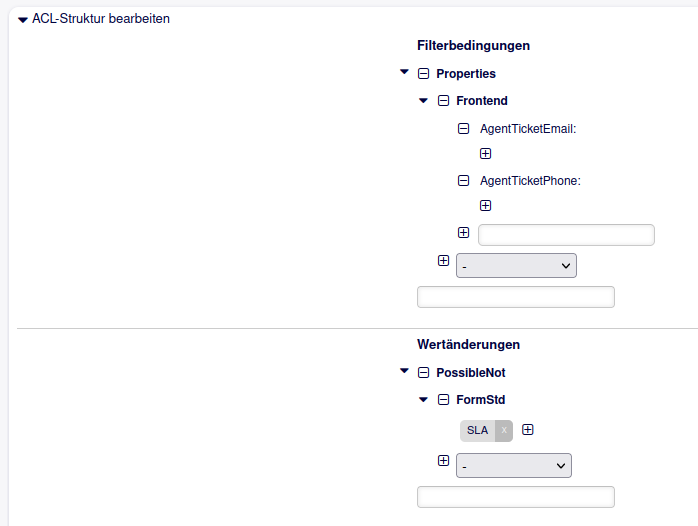
Danke im Voraus!
-
10. November 2022 um 15:42 Uhr #14238
Hi,
da geht aktuell noch nicht via ACL, wenn Du aber für TicketACL::Autoselect für ACL auch auf 2 setzt und es ist nur ein SLA vorhanden, wird es auch ausgeblendet und automatisch gesetzt.
Oder Du deaktivierst es komplett in der SysConfig für den gesamten Dialog.
Schöne Grüße,
Stefan
Team OTOBO
-
-
AutorBeiträge
- Du musst angemeldet sein, um auf dieses Thema antworten zu können.
