Schlagwörter: Mail O365 SMTP
-
AutorBeiträge
-
-
30. Juli 2021 um 10:48 Uhr - Views: 1109 #11782
Hello everyone,
ive run into a problem concerning the integration of O365.
Im running OTOBO as a Docker, Version 10.
When trying to send a Email via OTOBO the following Message appears.

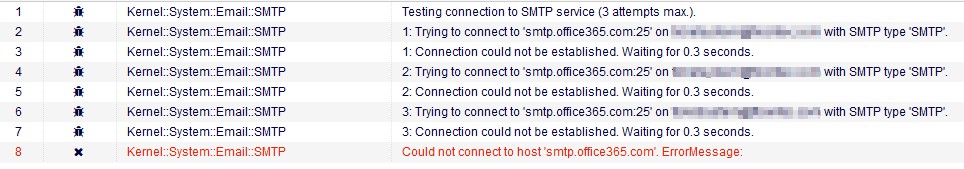
On the Firewall there is no Problem.
The Email-Address an Password are both correct.
Ive also tried using SMTPTLS:587, same thing.Any ideas?
Thanks.
-
31. Juli 2021 um 12:35 Uhr #11785
Couple of thing you can try to figure out what is wrong:
- attach to the running web docker and check the logs shown on the console using command: docker attach otobo_web_1
- connect to the webserver docker using bash and check by using telnet if connection works to the office 365 servers from there using command: exec -it otobo_web_1 /bin/bash
- check dns settings if the office 365 server is reachable or use ping and telnet etc from the bash console stated above.
ps, use the docker commands from within the /opt/otobo folder otherwise it won’t work
if something comes up, update the forum ticket ;-)
-
31. Juli 2021 um 12:37 Uhr #11786
one other thing, did you allow external connections in office 365 ? i believe you need to set something on office365 to allow smtp connections from external sources. Maybe check google on this one.
-
2. August 2021 um 15:40 Uhr #11792
Hi again,
i was able to ping smtp.office365.com but the /opt/otobo folder doesnt exist on my otobo docker, therefore i cant try out the commands you recommended.
Am I doing something wrong?
-
6. August 2021 um 21:57 Uhr #11804
Hi there
For my Otobo installation, I configured Postfix to relay through O365. Otobo is configured to use the local Postfix mail server. I find this to be a more reliable way to manage mail sending (getting all the features of a full mail server – retry, easier to trace mail log files, etc).
Let me know if anybody is interested in the setup of Postfix to relay through O365.
-
3. Mai 2022 um 1:36 Uhr #13157
Hello,
if you happen to have a few notes how to set this up, i would gladly take a look at it.
I am currently testing a 10.1.4 setup based on debian 11, getting SMTPTLS to work is currently my problem…. I am getting “Could not connect to host ‘smtp.office365.com’. ErrorMessage: Resource temporarily unavailable” (yet networking and DNS works fine, also IMAPTLS works fine. )
-
17. Juli 2022 um 16:12 Uhr #13443
Hello,
Please I am interested. Could you please provide me with the details?
-
-
6. Mai 2022 um 5:59 Uhr #13177
Good morning,
yes it’s possible to use a own mailserver on OTOBO side, but it’s definitely possible to connect to O365, I have already connected several systems to it without problems.
Lukas, on a docker system you need to change first inside the container, then you are already in /opt/otobo:
docker> docker exec -it otobo_web_1 bash
Now please check if O365 is really reliable:
telnet smtp.office365.com 587 (or test the other smtp ports like 25)
Default setting in O365 is SMTPTLS, not insecure SMTP.
If Office365 and the SMTP Settings in OTOBO is configured correctly, it works.
Best wishes from Germany,
Stefan Rother
Team OTOBO
-
21. Juni 2022 um 14:20 Uhr #13363
The Problem was that the Otobo-docker was initially set up as HTTP.
I reconfigured it that when it started working.
-
-
AutorBeiträge
- Du musst angemeldet sein, um auf dieses Thema antworten zu können.
