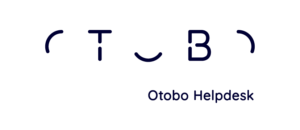-
AuthorPosts
-
-
15. January 2023 at 7:32 - Views: 1349 #14551
Dear All,
I have setup Otobo Docker Installation Version:10.1.1 with the help of:
https://computingforgeeks.com/how-to-install-otrs-ticketing-system-on-ubuntu/
where I am unable to send emails via Postfix GMAIL SMTP Relay though Otobo SMTPS though I can send emails through Ubuntu CLI. Fetch mail and Fetch MailSSL are disabled. I can receive the emails on Postmaster account and users are able to raise ticket by themselves as well. Users are not getting forgot password emails and the password email during signup. Below-mentioned is the error log which I can see in communication logs.
Communication Log Details (5)
Kernel::System::Email
Building message for delivery.Kernel::System::Email
Queuing message for delivery.Kernel::System::MailQueue
Serializing and saving message (ArticleID: , Sender: myuser@gmail.com, Recipient: root@localhost, MessageID: )Kernel::System::MailQueue
Successfully stored message for sending.Kernel::System::Email
Successfully queued message for delivery (To: ‘root@localhost’, From: ‘myuser@gmail.com’, Subject: ‘OTOBO Scheduler Daemon Cron: MailQueueSend’).The problem is with the SMTP process only.
AdminEmail: info@mycompany.org
CheckEmailAddresses: Enabled
CheckEmailInvalidAddress: @(example)\.(..|…)$
CheckEmailValidAddress: ^(root@localhost|admin@localhost|otobo@localhost)$
CheckMXRecord: Enabled
CheckMXRecord::Nameserver: 8.8.8.8
Fetchmail::Bin: Disabled
NotificationSenderEmail: myuser@gmail.com
NotificationSenderName: Support
Sendmail::DefaultHeaders: Enabled
SendmailBcc: Disabled
SendmailEncodingForce: base64
SendmailEnvelopeFrom: Disabled
SendmailModule: Kernel::System::Email::SMTPS
SendmailModule::AuthPassword: Gmail APP Password
SendmailModule::AuthUser: myuser@gmail.com
SendmailModule::CMD: /usr/sbin/sendmail -i -f
SendmailModule::Host: smtp.gmail.com
SendmailModule::Port: 465
SendmailNotificationEnvelopeFrom: Disabled
SendmailNotificationEnvelopeFrom::FallbackToEmailFrom: DisabledPlease suggest
Regards,
Abhishek -
16. January 2023 at 7:37 #14552
This is to update that I can telnet smtp.gmail.com on ports 465 and 587 successfully from the base machine. There is no such network related issues with it.
-
18. January 2023 at 5:59 #14575


-
22. March 2023 at 11:08 #14967This reply has been marked as private.
-
22. March 2023 at 15:23 #14970
Hi Abhishek,
in my test installation the requests went out to google. however, i get a “Bad Credentials” error back. Google does not support the login of “less secure apps” anymore and so there is no chance to use google at the moment.
https://support.google.com/accounts/answer/6010255?hl=en
For this oauth2 would have to be implemented for sending emails. For this you could write once to hallo@otobo.de and ask for an effort estimate.
Otherwise you have to try to create a relay server to which OTOBO sends the mails and then they are forwarded to google.
i hope i could help you a little bit, best regards,
~ kps
-
-
AuthorPosts
- You must be logged in to reply to this topic.